Live Training
SprinkCAD 3D Basic Onsite Training
Introduction to SprinkCAD Design Software Training
SprinkCAD offers an onsite training course to teach beginners the basic features of the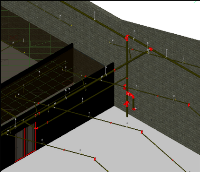 SprinkCAD 3D software. This course is presented in three days.
SprinkCAD 3D software. This course is presented in three days.
Course training is provided by a SprinkCAD Technician at either the customer location or one of the SprinkCAD locations.
Highlights
- Introduction to Sprinkler Head layout, sprinkler pipe routing and connections, and adding Flex Pipes
- Database Manipulation
- Perform hydraulic calculations and material stock listing
Information
- Duration: 3 Day Course
- Availability: Globally (Customer Location or SprinkCAD Location)
- Target Audience: Current and potential customers
- Certification: 21 hours of NICET CEU’s
- Training Measurement Units: Imperial and Metric
To enroll in this class or find out more information, please visit SprinkCAD.com or contact us via the following link: http://sprinkcad.com/contact-us
SprinkCAD Software Advanced Onsite Training
Advanced SprinkCAD v3.5 and SprinkCAD 3D Design Software Training
SprinkCAD offers an advanced onsite training course to help experienced designers 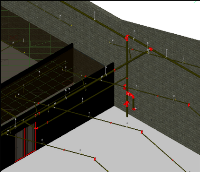 better understand the advanced features of both SprinkCAD software products. The customer and the SprinkCAD team determine the course outline and from that the SprinkCAD team determines the duration of the course.
better understand the advanced features of both SprinkCAD software products. The customer and the SprinkCAD team determine the course outline and from that the SprinkCAD team determines the duration of the course.
Course training is provided by a SprinkCAD Technician at either the customer location or one of SprinkCAD’ s locations.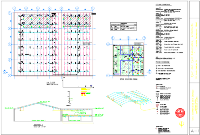
Highlights
- Customer-defined training needs
Information
- Duration: Per Customer needs
- Availability: Globally (Customer Location or SprinkCAD Location)
- Target Audience: Current and potential customers
- Certification: Dependent on course duration
- Training Measurement Units: Imperial and Metric
To enroll in this class or find out more information, please visit SprinkCAD.com or contact us via the following link: http://sprinkcad.com/contact-us
SprinkCAD v3.5 Basic Onsite Training
Introduction to SprinkCAD Design Software Training
SprinkCAD offers an onsite training course to teach beginners the basic features of the 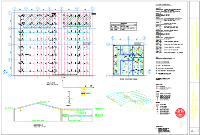 SprinkCAD v3.5 software. This course is presented in three days.
SprinkCAD v3.5 software. This course is presented in three days.
Course training is provided by a SprinkCAD Technician at either the customer location or one of the SprinkCAD locations.
Highlights
- Introduction to Sprinkler Head layout, sprinkler pipe routing and connections, and adding Flex Pipes
- Database Manipulation
- Perform hydraulic calculations and material stock listing
Information
- Duration: 3 Day Course
- Availability: Globally (Customer Location or SprinkCAD Location)
- Target Audience: Current and potential customers
- Certification: 21 hours of NICET CEU’s
- Training Measurement Units: Imperial and Metric
To enroll in this class or find out more information, please visit SprinkCAD.com or contact us via the following link: http://sprinkcad.com/contact-us
SprinkCAD 3D Basic Onsite Training
Introduction to SprinkCAD 3D Design Software Training
SprinkCAD offers an onsite training course to teach beginners the basic features of the 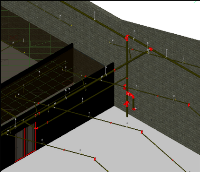 SprinkCAD 3D software. This course is presented in three days.
SprinkCAD 3D software. This course is presented in three days.
Course training is provided by a SprinkCAD Technician at either the customer location or one of the SprinkCAD locations.
Highlights
- Introduction to Sprinkler Head layout, sprinkler pipe routing and connections, and adding Flex Pipes
- Database Manipulation
- Perform hydraulic calculations and material stock listing
Information
- Duration: 3 Day Course
- Availability: Globally (Customer Location or SprinkCAD Location)
- Target Audience: Current and potential customers
- Certification: 21 hours of NICET CEU’s
- Training Measurement Units: Imperial and Metric
To enroll in this class or find out more information, login to your account at the top of this page.
SprinkCAD Software Advanced Onsite Training
Advanced SprinkCAD v3.5 and SprinkCAD 3D Design Software Training
SprinkCAD offers an advanced onsite training course to help experienced designers 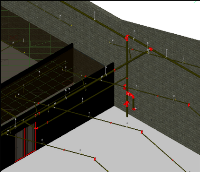 better understand the advanced features of both SprinkCAD software products. The customer and the SprinkCAD team determine the course outline and from that the SprinkCAD team determines the duration of the course.
better understand the advanced features of both SprinkCAD software products. The customer and the SprinkCAD team determine the course outline and from that the SprinkCAD team determines the duration of the course.
Course training is provided by a SprinkCAD Technician at either the customer location or one of SprinkCAD’ s locations.
Highlights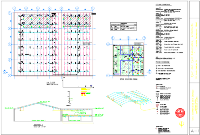
- Customer-defined training needs
Information
- Duration: Per Customer needs
- Availability: Globally (Customer Location or SprinkCAD Location)
- Target Audience: Current and potential customers
- Certification: Dependent on course duration
- Training Measurement Units: Imperial and Metric
To enroll in this class or find out more information, login to your account at the top of this page.
SprinkCAD v3.5 Basic Onsite Training
Introduction to SprinkCAD Design Software Training
SprinkCAD offers an onsite training course to teach beginners the basic features of the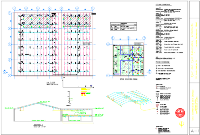 SprinkCAD v3.5 software. This course is presented in three days.
SprinkCAD v3.5 software. This course is presented in three days.
Course training is provided by a SprinkCAD Technician at either the customer location or one of the SprinkCAD locations.
Highlights
- Introduction to Sprinkler Head layout, sprinkler pipe routing and connections, and adding Flex Pipes
- Database Manipulation
- Perform hydraulic calculations and material stock listing
Information
- Duration: 3 Day Course
- Availability: Globally (Customer Location or SprinkCAD Location)
- Target Audience: Current and potential customers
- Certification: 21 hours of NICET CEU’s
- Training Measurement Units: Imperial and Metric
To enroll in this class or find out more information, login to your account at the top of this page.
SprinkCAD 3D Basic Onsite Training
Introduction to SprinkCAD Design Software Training
SprinkCAD offers an onsite training course to teach beginners the basic features of the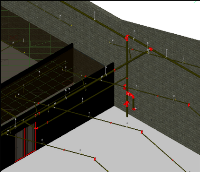 SprinkCAD 3D software. This course is presented in three days.
SprinkCAD 3D software. This course is presented in three days.
Course training is provided by a SprinkCAD Technician at either the customer location or one of the SprinkCAD locations.
Highlights
- Introduction to Sprinkler Head layout, sprinkler pipe routing and connections, and adding Flex Pipes
- Database Manipulation
- Perform hydraulic calculations and material stock listing
Information
- Duration: 3 Day Course
- Availability: Globally (Customer Location or SprinkCAD Location)
- Target Audience: Current and potential customers
- Certification: 21 hours of NICET CEU’s
- Training Measurement Units: Imperial and Metric
To enroll in this class or find out more information, login to your account at the top of this page.
SprinkCAD Software Advanced Onsite Training
Advanced SprinkCAD v3.5 and SprinkCAD 3D Design Software Training
SprinkCAD offers an advanced onsite training course to help experienced designers 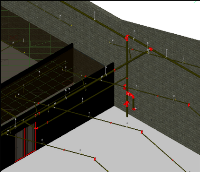 better understand the advanced features of both SprinkCAD software products. The customer and the SprinkCAD team determine the course outline and from that the SprinkCAD team determines the duration of the course.
better understand the advanced features of both SprinkCAD software products. The customer and the SprinkCAD team determine the course outline and from that the SprinkCAD team determines the duration of the course.
Course training is provided by a SprinkCAD Technician at either the customer location or one of SprinkCAD’ s locations.
Highlights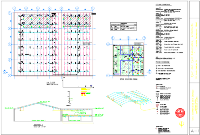
- Customer-defined training needs
Information
- Duration: Per Customer needs
- Availability: Globally (Customer Location or SprinkCAD Location)
- Target Audience: Current and potential customers
- Certification: Dependent on course duration
- Training Measurement Units: Imperial and Metric
To enroll in this class or find out more information, login to your account at the top of this page.
SprinkCAD v3.5 Basic Onsite Training
Introduction to SprinkCAD Design Software Training
SprinkCAD offers an onsite training course to teach beginners the basic features of the 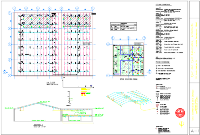 SprinkCAD v3.5 software. This course is presented in three days.
SprinkCAD v3.5 software. This course is presented in three days.
Course training is provided by a SprinkCAD Technician at either the customer location or one of the SprinkCAD locations.
Highlights
- Introduction to Sprinkler Head layout, sprinkler pipe routing and connections, and adding Flex Pipes
- Database Manipulation
- Perform hydraulic calculations and material stock listing
Information
- Duration: 3 Day Course
- Availability: Globally (Customer Location or SprinkCAD Location)
- Target Audience: Current and potential customers
- Certification: 21 hours of NICET CEU’s
- Training Measurement Units: Imperial and Metric
To enroll in this class or find out more information, login to your account at the top of this page.
eLearning
BIM (Building Information Modeling)
From a previously recorded webinar: Building Information Modeling (BIM) is fast becoming an integral part of modern building construction. Historic 2D and 3D CAD details are being replaced with parametric intelligent building models. In this previously recorded webinar we discussed how Revit and Navisworks are used in integrated project delivery. We reviewed the Tyco library of BIM content and discussed how SprinkCAD can be interfaced with Revit.
Duration: 1 hour
Presenter: Mark Fessenden
Language: English
From a live webinar recording 01/24/2012
CDPs: 1.0
To enroll in this class or find out more information, login to your account at the top of this page.
SPRINKCAD - SprinkCode Determines Protection Options for High Pile Storage per NFPA 13
With our myriad of choices and volumes of codes it is not difficult to see how a fire sprinkler designer could spend a great deal of time finding the most efficient and effective solution for a design. Errors can result in inaccurate bids, rejected plans, improperly approved plans or faulty installations. SprinkCODE presents a solution to this dilemma by filtering quickly through the many choices of tables and available options of NFPA 13 and presenting these options in a clear manner showing the necessary steps to a suggested solution. Join us in a presentation of this powerful tool and see how much easier this essential task can be.
Duration: 45 Minutes
Presenter: Rob Smith, sprinkCAD
Language: English
Recorded: 7/19/2012
CPDs:1.0
To enroll in this class or find out more information, login to your account at the top of this page.
SprinkCAD v3.5 101 Online Training
Introduction to SprinkCAD Design Software Training
SprinkCAD offers SprinkCAD 101, a distance-learning class to teach beginner procedures of the SprinkCAD v3.5 software. This course is presented in eight-parts involving unit tests, sample drawings, and a final exam.
Proctored by Joe Curry, former instructor of SprinkCAD classes at Seneca college, these programs progress at the student's desired pace. They are designed to be completed in 4 weeks, maximum, but can be completed in days.
Each unit of a given course must be passed before the next is made available. Upon successful completion of a course the student receives 21 hours of NICET continuing education units.
Highlights
- Introduction to Sprinkler Head layout, sprinkler pipe routing and connections
- Perform hydraulic calculations and material stock listing
- Final Test
Information
- Duration: Self-paced (4 weeks max.)
- Availability: Globally
- Target Audience: Current and potential customers
- Certification: Certificate of Completion
- Training Measurement Units: Imperial and Metric
To enroll in this class or find out more information, please visit the SprinkCAD website using the following link: https://www.sprinkcadsecuredlogin.com/training.aspx
SprinkCAD v3.5 201 Online Training
Intermediate SprinkCAD Design Software Training
Highlights
- Introduction to preparing an Architectural drawing, identifying sloping pipe, defining floor areas, forcing fittings and end preparations, drawing and calculating stand pipe systems, and generating 3D riser details.
- Final Test
Information
- Duration: Self-paced (4 weeks max.)
- Availability: Globally
- Target Audience: Current and potential customers
- Certification: Certificate of Completion
- Training Measurement Units: Imperial and Metric
