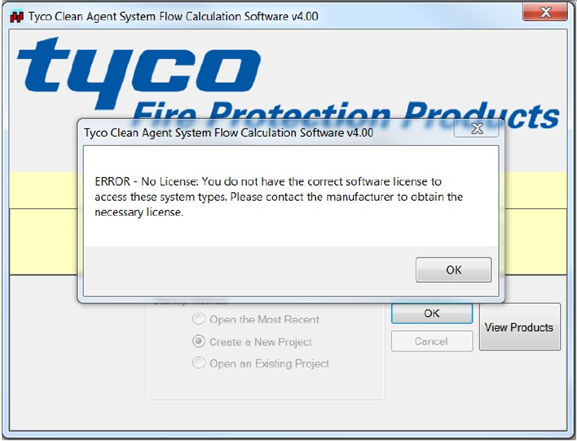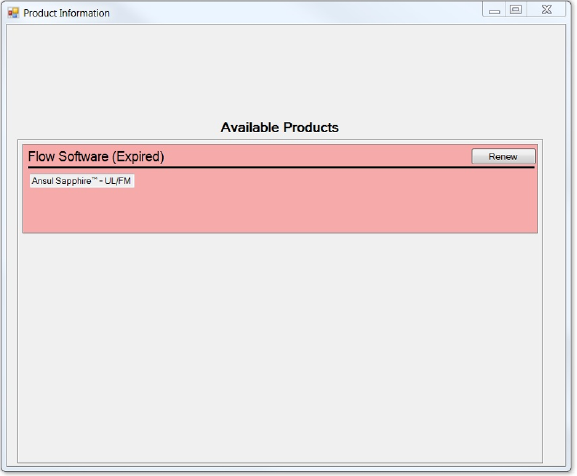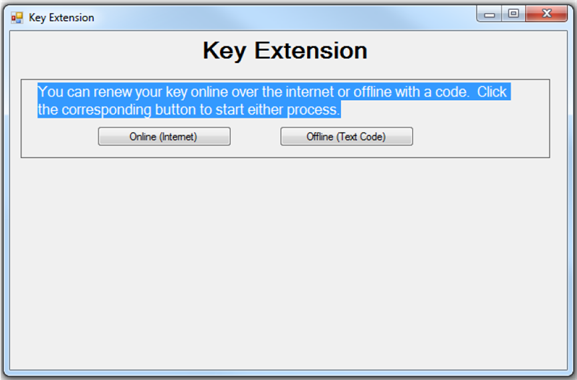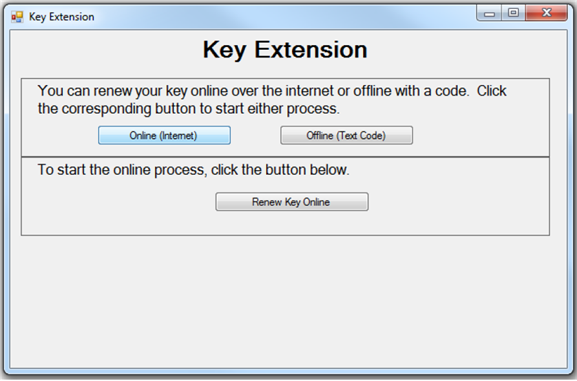TechXpert Tip: Halocarbon Software Key Renewal Process
1. When the license is nearing the expiration date or has expired, one of the following screens will
be displayed at startup. If the “ERROR – No License…” message is displayed, click OK and
Proceed to Step 2.
2. Click “View Products”
3. Click “Renew”
4. Click “Online (Internet)”
5. Click “Renew Key Online”
6. The following License Update window will display the results
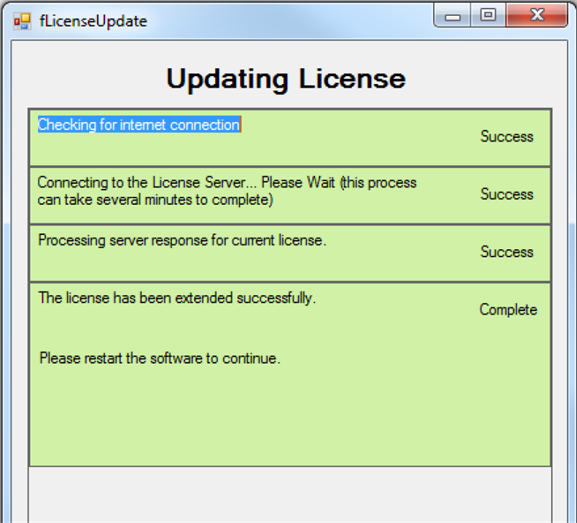
7. After this has completed restart the flow calculation software.