TechXpert Tip: CHECKFIRE 210 - Reset Battery Life Indicator
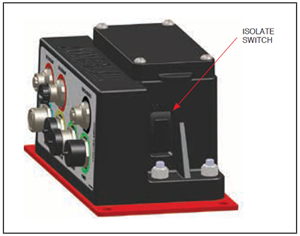 When replacing the battery module during annual maintenance, the battery life indicator must be reset using the ICM or connect to a PC with the ANSUL CHECKFIRE 210 programmer software.
When replacing the battery module during annual maintenance, the battery life indicator must be reset using the ICM or connect to a PC with the ANSUL CHECKFIRE 210 programmer software.
After replacing the battery module follow the steps below.
- Place the CHECKFIRE 210 System into isolate mode using the isolate switch on the side of the ICM.
- Press and hold the programming button for more than five seconds then release.
- All programming LEDs pulse 3 times in one second to confirm battery life indicator is reset.
- Cancel isolate mode by returning the isolate switch to the normal position.
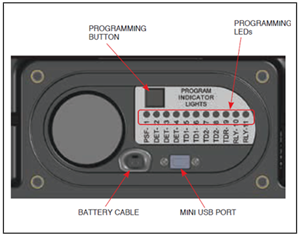 PC Instructions (Using CHECKFIRE 210 Software):
PC Instructions (Using CHECKFIRE 210 Software):
When connected to the ANSUL CHECKFIRE 210 Programmer software, click the Reset button in the Battery Life Remaining section.
More Information:
CHECKFIRE 210 Detection and Actuation System
